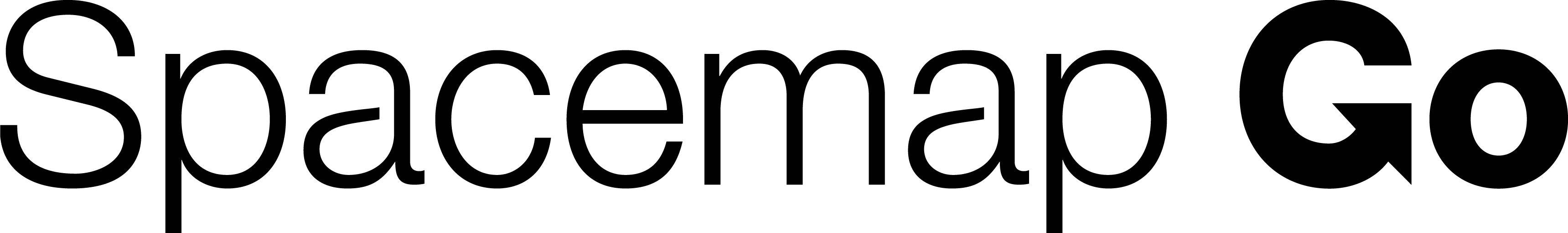
Spatial Sound Design and Mixing Tool
Welcome to Meyer Sound Labs Spacemap Go Help and Instruction pages! These pages provide information to setup and operate a Spacemap System using the Spacemap Go app. The drop-down menus above are structured from left to right to present instructions in a logical, progressive order. Follow the links for step-by-step instructions to connect, configure and operate a Spacemap System.
We appreciate hearing from our customers! If you have ideas for improving Spacemap Go or other software products, please share them with us. While we cannot respond to every suggestion, we do evaluate each one for implementation. To submit feature requests and bug reports, please visit meyersound.com/contact, and select Technical Support from the Department drop-down menu.
What’s New
Spacemap Go app version 1.2.0 has been released! See Release Notes.
What is Spacemap Go? play video 
Spacemap Go is a spatial sound design and mixing tool that leverages the audio processing capability of the Meyer Sound Galileo® GALAXY Network Platform to help sound artists create immersive audio experiences. Spacemap technology powers the world’s most sophisticated sound productions; now those same creative capabilities are available to a broad range of audio professionals in an intuitive iPad application.
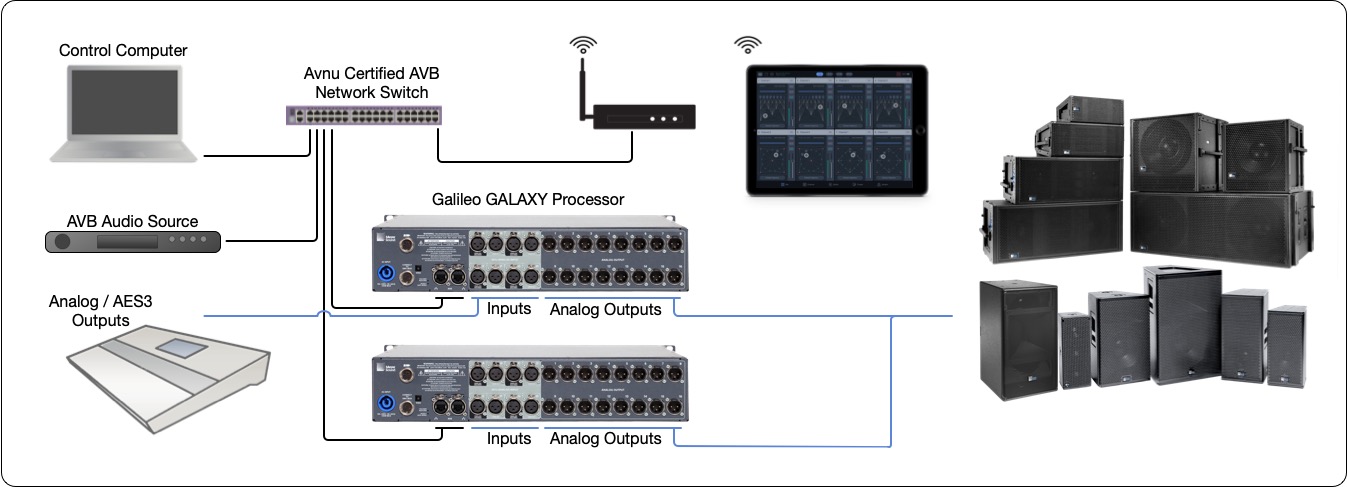
Example System – Hardware, Audio and Ethernet Connections
What are Spacemaps?
Spacemaps are two-dimensional graphic layouts that enable complex spatial sound distribution with easy-to-use controls. Trajectories are programmable sound paths applied to Spacemaps to dynamically change the output mix. Trajectories, which can be recorded, edited, reshaped, and even manipulated while playing, automate the movement of the Spacemap Panner, creating the illusion of sound movement. Two basic elements are key to building Spacemaps: nodes and trisets.
Nodes represent loudspeakers (Speaker Nodes), groups of loudspeakers (Virtual Nodes) or silence (Silent Nodes) and are arranged in groups of three as trisets. These trisets provide the panning elements of the Spacemap and guarantee smooth crossfades. As the channel’s Spacemap Panner moves closer to a node, more of the signal is routed to that node and less to the other two in the triset. Multiple adjacent trisets make up a Spacemap, creating customizable spatial contours. Audio from a specified set of Speaker Nodes can be automatically sent to designated outputs using Derived Nodes (for example, to send sound to subwoofers or an under-balcony loudspeakers).
What’s Next?
Please visit System Requirements next.
