System Requirements
Spacemap Go Help
Spacemap Systems include Galileo GALAXY processors, an Ethernet network, loudspeakers, and an iPad running the Spacemap Go app or third-party controllers. Systems with multiple processors require an Avnu-certified network switch.
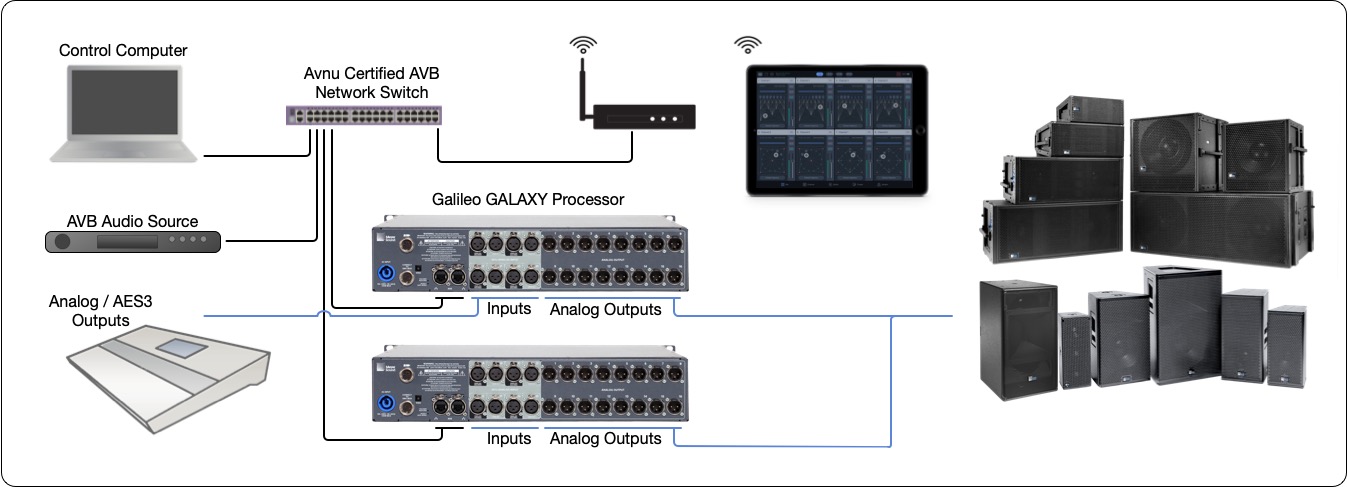
Example System – Hardware, Audio and Ethernet Connections
Related Software and Firmware Versions for Spacemap Go Systems
| Compass | Compass GO | GALAXY Firmware | Spacemap Go app |
|---|---|---|---|
| 4.9.2 | 2.8.3 | 2.4.2 | 1.2.0 |
| 4.9.1 | 2.8.2 | 2.4.1 | 1.1.0 |
| 4.9.0 | 2.8.1 | 2.4.0 | 1.0.1 |
click to expand each topic
iPad
An Apple iPad with iPadOS 14 or later.
Multiple iPads running Spacemap Go can be used with a system:
- Enabling multiple system operators
- To display different app views for a system operator
- For instances requiring simultaneous cue recall and Spacemap control
NOTE: iOS 15 Privacy Settings need to be enabled for Compass GO and Spacemap Go apps. When enabled, these apps can discover GALAXY processors on the network. On the iPad, go to SETTINGS > PRIVACY > LOCAL NETWORK and allow the apps access for Compass Go and Spacemap Go.
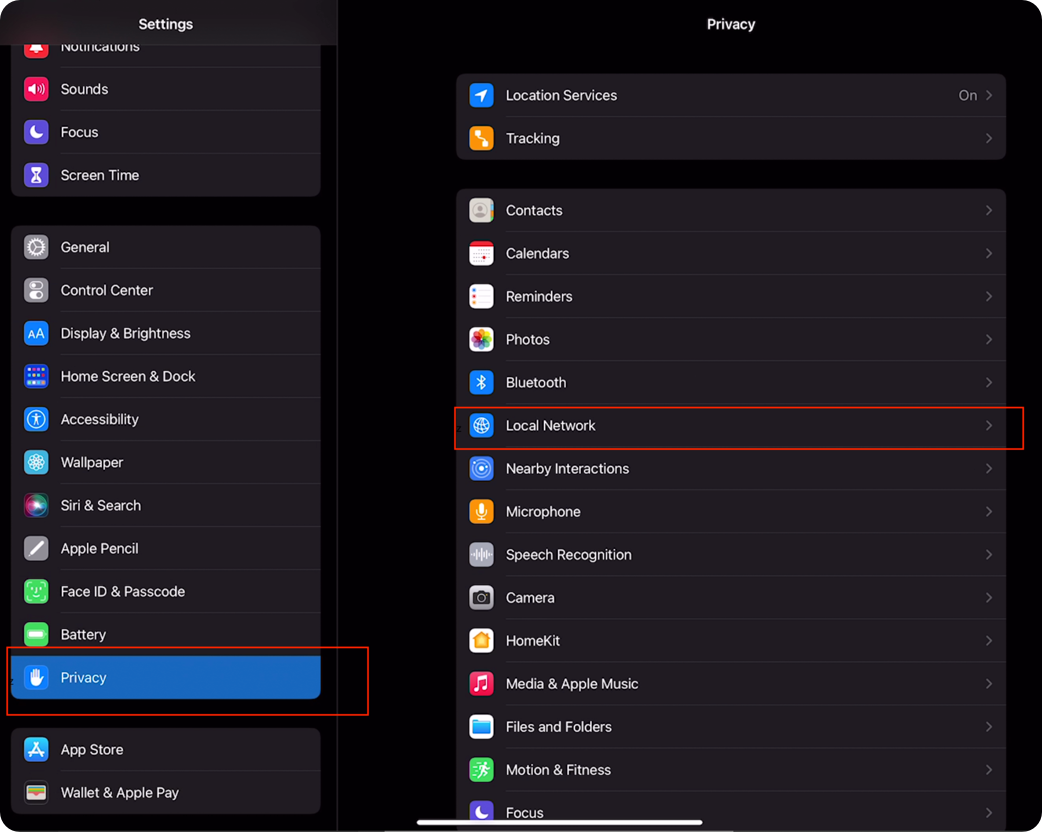
iOS 15 Privacy Settings to Allow Discovery of GALAXY Processors
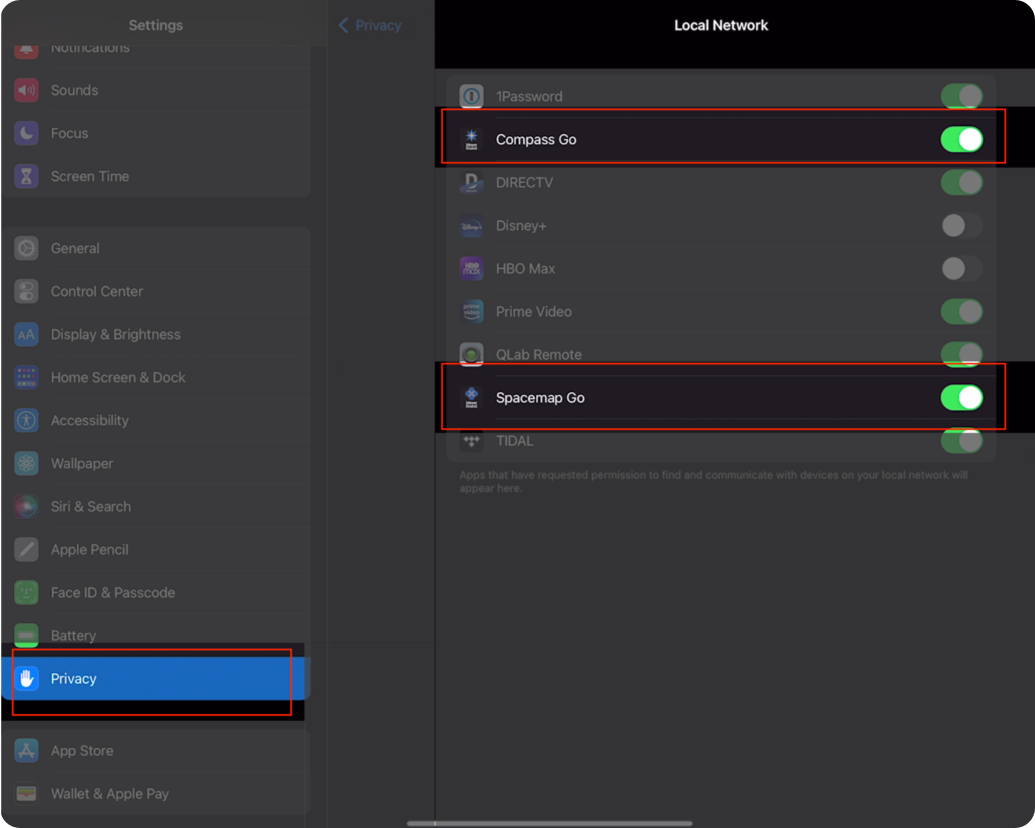
iOS 15 Privacy Settings to Allow Discovery of GALAXY Processors
Spacemap Go App
The Spacemap Go iPad app is available from the Apple App Store at no cost. Visit the App Store from the iPad to install.
Galileo GALAXY Processor(s)
Galileo GALAXY processors are used in a Spacemap System. Each system supports up to 32 inputs and 256 outputs, depending on the number of processors and audio input format(s). Any of the GALAXY models can be used, except the GALAXY Bluehorn 816. Firmware that includes the Spacemap Mode boot option is required.
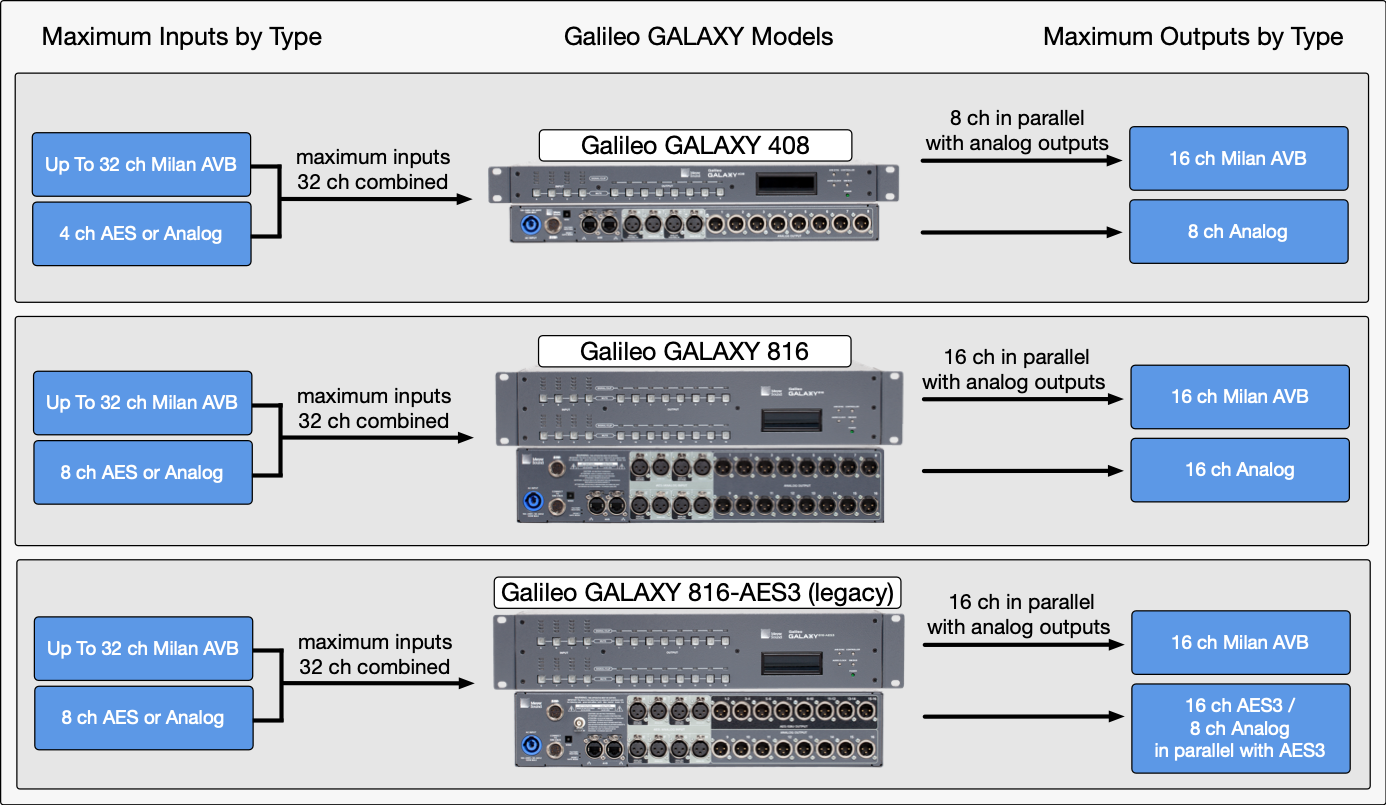
Galileo GALAXY Processor Models – Maximum Number of Inputs and Outputs by Model
Spacemap Go System Inputs
The maximum number of Spacemap System inputs is 32, whether one or sixteen processors are used. The system inputs can be analog, AES3, or Milan AVB—usually transmitted by a mixing console, playback device, or an AVB source. See the Spacemap System Audio Signals section on the Operations page for further explanation.
Maximum number of inputs by processor model:
- GALAXY 408: 32 channels total, 4 channels can be AES3 or analog XLR inputs, reducing the maximum of 32 Milan AVB inputs
- GALAXY 816: 32 channels total, 8 channels can be AES3 or analog XLR inputs, reducing the maximum of 32 Milan AVB inputs
- GALAXY 816AES (legacy): 32 channels total, 8 channels can be AES3 or analog XLR inputs, reducing the maximum of 32 Milan AVB inputs
All GALAXY processor models support up to 32 Milan AVB inputs, with input processing available for inputs A-H (8 channels). Milan AVB inputs 9-32 are routed directly to the matrix inputs.
The GALAXY processors comply, and are certified by the Avnu Alliance as Milan compliant:
“Every device will connect with any other device using a variety of agreed-upon formats and market-required definitions in the protocol. Milan adds essential agreements about the implementation of AVB technology, including requirements for compatible and compliant media formats, media-clocking, redundancy, and controller software, while ensuring those requirements are implemented correctly through compliance testing and certification of end devices.” -Avnu Alliance
The stream format GALAXY processors use is: AAF-PCM 24-bit in 32 integer, 8-channels of 12 samples at 96kHz or 48kHz.
AVB inputs from devices that are not Milan certified, may establish stream connections and transport audio successfully. However, these connections may not:
- Successfully re-establish after power cycling equipment (persistent connection)
- May not support the Milan network redundancy schemes
- May not maintain clocking between devices
For these reasons, we do not recommend using AVB input sources that are not Milan certified for show critical applications. Certification guarantees functionality, because all certified devices are rigorously tested for inter-connectivity and reliability. We cannot ensure the functionality of non-certified devices and we encourage users to contact the device manufacturer to inquire about their certification status, and how to make AVB connections to GALAXY processors.
Spacemap Go System Outputs
The maximum total number of Spacemap System outputs is 256. The outputs are usually connected directly to self-powered loudspeakers, which typically have analog inputs. See the Spacemap System Audio Signals section on the Operations page for further explanation.
Milan AVB outputs are in parallel with the analog or AES3 outputs.
Maximum number of outputs by processor model:
- GALAXY 408: 8 analog XLR outputs, 16 Milan AVB outputs
- GALAXY 816: 16 analog XLR outputs, 16 Milan AVB outputs
- GALAXY 816AES (legacy): 16 AES3 channels / 8 XLR connectors , 8 analog XLR outputs (in parallel with output channels 9-16), 16 Milan AVB outputs
Compass Control Software
The current version of Compass software is needed. The GALAXY firmware included with this and future releases supports GALAXY Spacemap Mode. Compass also supports virtual GALAXY processors booted to Spacemap Mode, enabling off-line configuration and programing.
Ethernet Network
A network connection between the iPad(s) and the GALAXY processor(s) is needed for control. The connection can be wireless or wired. For control-only networks, Avnu Alliance certified network switches are not required. Currently, IPv6 is used for network connectivity between the Spacemap Go app on an iPad and GALAXY processors. Please ensure the wireless access point and the network switch are IPv6 enabled. The connection between a computer and a single Galileo GALAXY does not require a network switch.
If the system inputs are sent via Milan AVB, or if more than one GALAXY processor is used in a system, an Avnu-certified AVB network switch connects the GALAXY processors and optional AVB sources. For the latest list of Avnu-certified hardware, including switches, visit the Avnu Alliance website. Note that network switches certified as AVB compliant meet the Avnu Milan specification. No network switches are certified as Milan AVB compliant.
Milan AVB Sources
Avnu-certified Milan AVB devices are fully supported, see list.
Non-certified devices may successfully connect. These devices may require additional configuration and may not be capable of establishing or re-establishing a persistent, error-free connection during normal operation and/or power cycling. Meyer Sound is working with other manufactures to make interoperability advancements.
What’s Next?
Please visit Hardware Connections next.